To be eligible for a certificate of completion for each level of CanopyLearn, you must view each page of the course and achieve 70% correct or higher on all quizzes as well as the final exam.
If you need a Continuing Education accredited certificate, please follow the prompts upon completing a final level exam.
If you have completed the requirements, after viewing your final level exam results page, click Continue. Click the button that says Claim Continuing Education Credits. You will be directed to the CME Outfitters website where you can complete a short evaluation, claim your CE/CNE/CME credits, and immediately print your accreditation certificate.
You may request up to 15 CE hours for each level of CanopyLearn Medical Spanish that you complete and pass. More information can be found here.
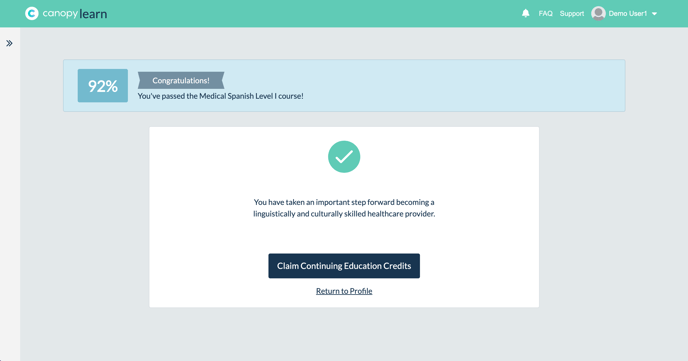
If you have not yet completed the requirements to receive a certificate, you will see a notification about what still needs to be completed before you begin the final exam.
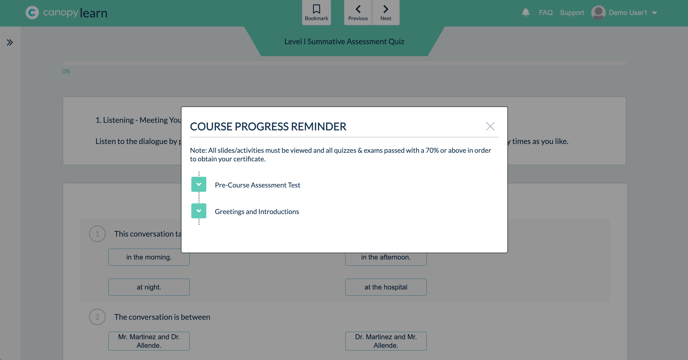
Canopy also generates a general completion certificate for anyone who completes a level. This is available in your Canopy profile. To access your Canopy certificate of completion:
- Please sign in to canopylearn.io.
- Click on the Profile.
- Click "MY CERTIFICATES" to view your certificates.
- If you right-click your mouse, you may download your certificate as a PDF or image file.
For any questions about CE certificates or certificates of completion, please get in touch.
