CanopyLearn a mobile-friendly learning platform that can be accessed on any type of mobile device.
CanopyLearn is a web application, not a mobile app, so you can't download it from the app store. However, CanopyLearn is a mobile-friendly learning platform that can be accessed on any type of mobile device, including smartphones, tablets, etc.
To access CanopyLearn on your mobile device, simply open up a mobile web browser such as Safari or Chrome (mobile) and enter the canopylearn.io in the URL address bar to visit it.
If you are using iPhone, you may add the browsing page of canopylearn.io to the Home Screen, so that you may open the CanopyLearn quicker.
Step 1: Open a browser on your mobile device, and visit canopylearn.io
Step 2: Click on the "Share" icon and then select "Add to Home Screen"
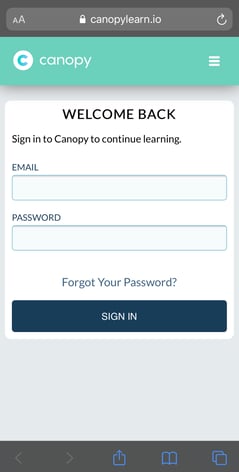 .
. 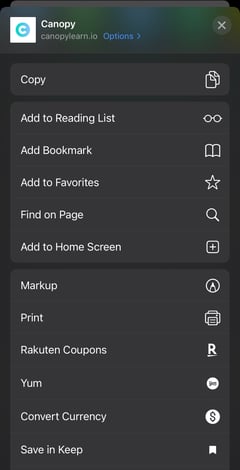
Step 3: Rename the app to "CanopyLearn", and click "Add"
Step 4: The CanopyLearn "App" should be on your home screen now!
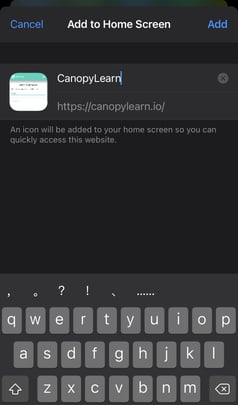 .
. 
